Online Banking Logon Security Changes
To enhance security on your Online Banking and prepare for the launch of our updated online banking experience, all member’s Online Banking Logon IDs must meet our current security requirements. Your Logon ID must contain between 6 and 50 characters, and cannot be your Social Security Number, member number or email address.
If you Logon ID does not meet our current security requirements, you will be required to update your Logon ID by June 23, 2020.
How to Change Your Logon ID
You must be logged into your Online Banking via a desktop or web browser. Change cannot be made through the Mobile Banking App.
Step 1 – Click Lock Icon & Select Change Logon ID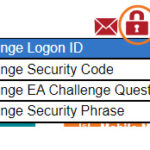
Step 2 – Enter new Logon ID following the logon criteria.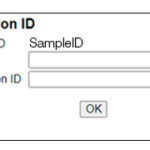
Watch Quick How To Video
If changes are not made by June 23, 2020, at the next login you will be required to make these changes before proceeding.
If you need assistance updating your Logon ID before the deadline, please contact our Member Services Department.